My Adobe Fresco journey
A short introduction to how my work has evolved over the few years I've been working in Adobe Fresco
For most of my Adobe Fresco working life (it feels like I’ve been drawing with Adobe Fresco for a decade or more, but apparently it launched in late 2019, so it’s been less than half a decade) I’ve been drawing predominantly in vector. I have always loved and embraced my flat and slightly wonky style, creating my own kind of texture with mark-making or pattern.

I had previously drawn using my Surface, and then my Surface Book, in Photoshop. Then I got the Cintiq and often drew on there, again, using Photoshop. Prior to that I mostly used Illustrator and drew using the pen tool, with a mouse. Or I drew on paper with a brush pen and or fine Microns and then image traced and coloured in Illustrator. So maybe I grew up on vector?
But I did love being able to draw by hand. And I found myself searching for brushes in Photoshop that would produce clean, straight lines, without any feathering of bittiness. What I often found myself doing in the earlier days was drawing with a brush, but then ‘cutting out’ with the eraser tool. Oh! Actually, I remember doing that in Illustrator – drawing with the blob brush and then cutting out using a smallish eraser. This gave a kind of papercut style, which I really loved then.
I did find some brushes in Photoshop that felt OK and did start doing more (digitally) hand-drawn work in there. I honestly can’t remember which brushes, though, and I think I would often just experiment every time I opened Photoshop, rather than curating a good group of brushes.
When Fresco came along I was so excited by the prospect of being able to draw by hand in a natural way and spit out usable, resizable vectors. And my flat, slightly wobbly, style was entirely suited to it.
I got so into it, I illustrated a whole book directly in Fresco, sending the designer finished pieces as PDFs, which she could then open in Illustrator and manipulate or just drop into InDesign. If it would only give the ability to spit out SVGs, it would be almost perfect. (Oh, that and the symmetry tool - hurry up with that, please Adobe.)





More recently, I’ve really been getting into drawing with the raster brushes.

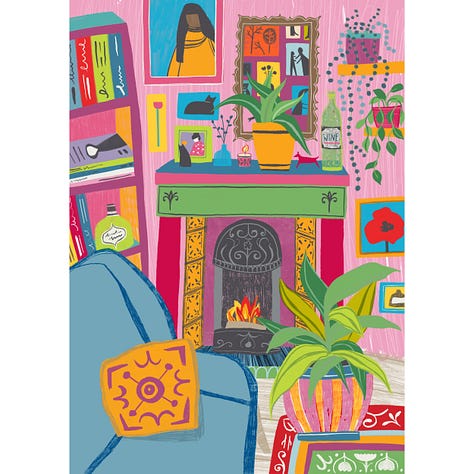

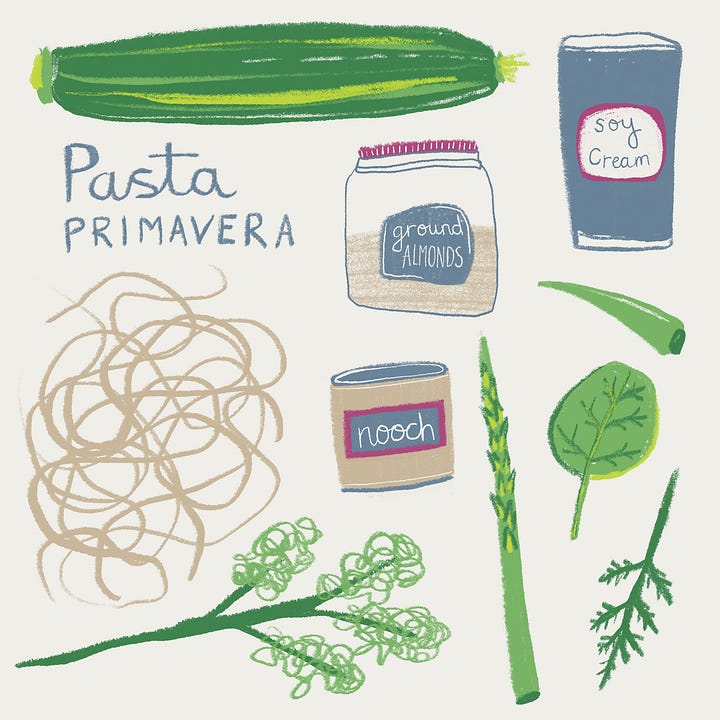

To the point where I’m having to throw in some daily vector drawing to make sure I don’t forget how to do that!
Dailyish ponderings
Which reminds me, I am now posting a daily(ish - I am not going to cry if I miss a day here or there) drawing and random thoughts about whatever springs to mind (usually just a focus on something that happened that day - frequently nothing to do with illustration, though sometimes might be; often might be about work/life balance of freelancer work, though). This lives in a different section of my substack and isn’t automatically sent out to anyone at all (either by email or on the substack app). I pulled it out because, back when I was doing daily posts for about a month, I lost about a quarter of my subscribers. I’ve got them back (not those specific people, but the numbers), and more, since, so maybe that wasn’t a huge issue, but I did think that most people are here to read about illustration, freelance life, or travel and daily random thoughts might not be everyone’s cup of tea. (I know my sister loves reading them, and there might be a few of my old blogging friends who would enjoy it, but can’t guarantee anyone else would.)
That said, if you definitely do want to get them in your inbox/substack feed, you can opt in to seeing them. This is how to do it on the desktop app (but you can also access ‘Manage subscriptions’ from the mobile app)… When you are on my substack page (including reading an individual post), look up at the top right corner for your profile picture and press the down arrow.
Choose ‘Manage subscription’ near the bottom.
And then you can turn ‘Daily(ish) ponderings’ on to receive it. (You can also turn off or on the other bits. The main section is ‘Tasha Goddard Ponderings and Pictures’ (I should really come up with a new name!) and then there’s also ‘Adobe Fresco’, which is where this post is sitting. If you’re not an illustrator, and more interested in the freelance life and working (or not working!) while travelling, then you might want to turn that one off. Especially as I’m planning to start dropping mid-week Adobe Fresco mini tip posts.



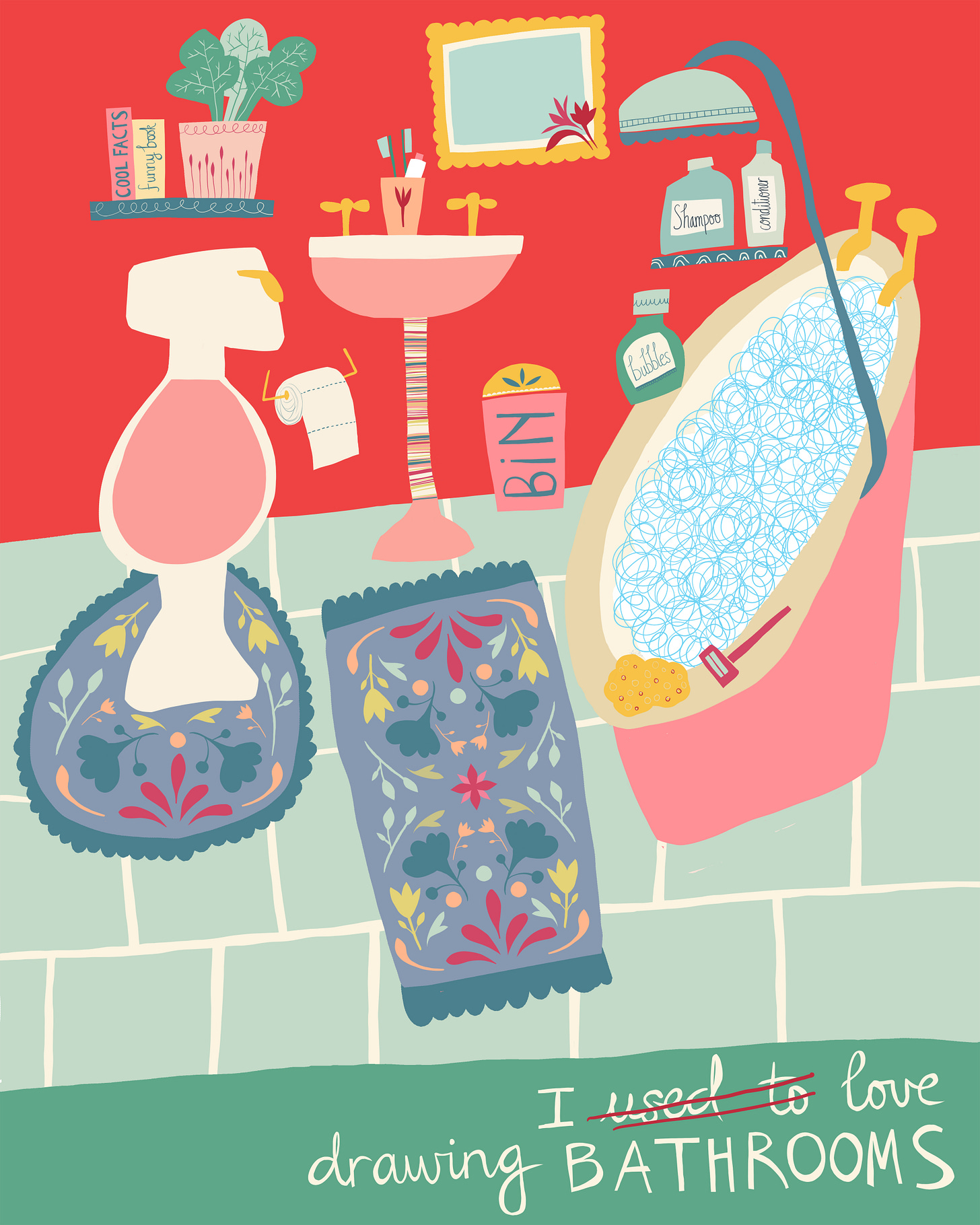



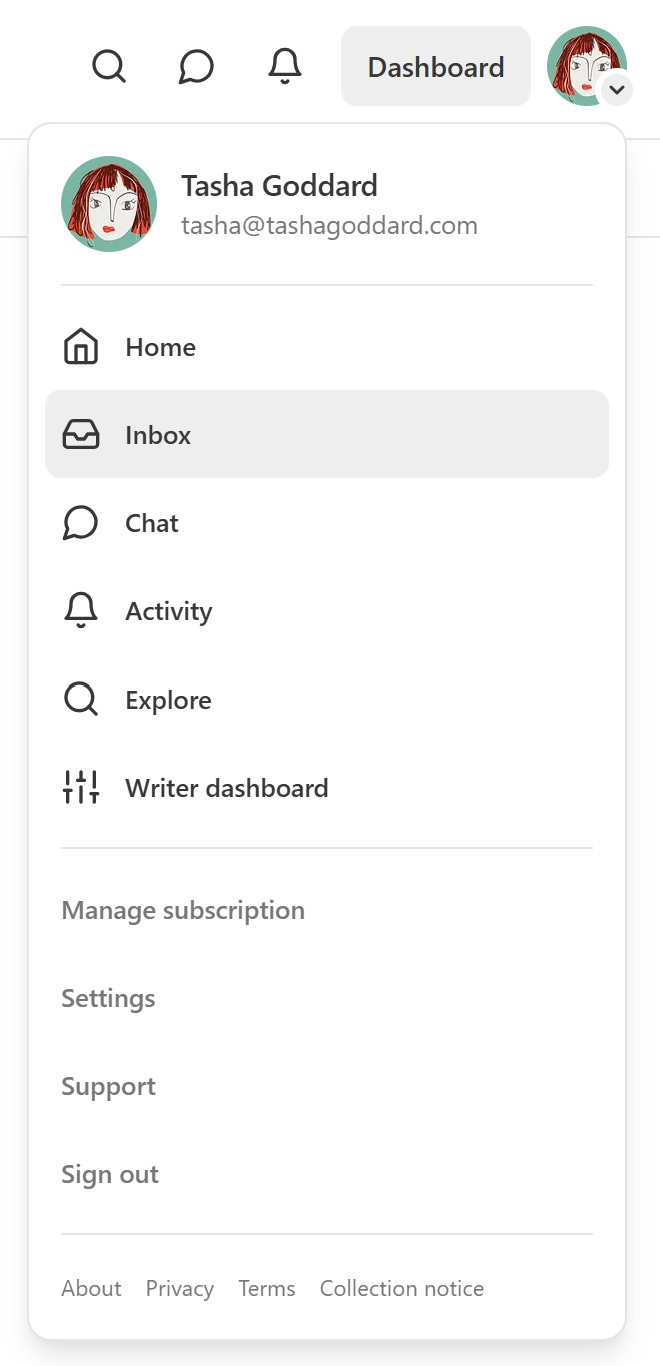
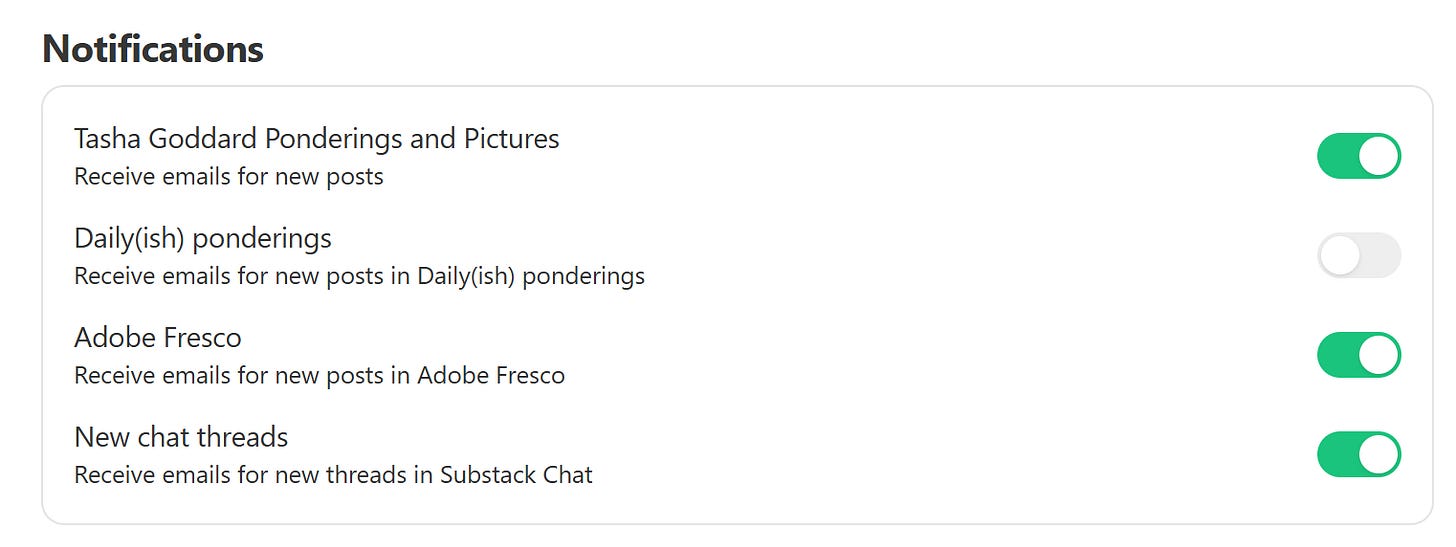
I love your use of colour-- the animal alphabet is stunning! x
I love your art!!